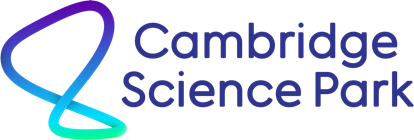60 Minutes of Microsoft Excel Hints and Tips
09:30 - 10:30
One hour webinar including time for Q&As
• Demo using Excel 365 – suitable for Office 2010, 2013, 2016 and Microsoft 365 users
• Hands-on or hands-off: download and use the exercise files during the demo or experiment and practice what you've learned after the webinar.
Microsoft Excel can be used to store and organise your data, but it can be time-consuming and frustrating to find the information you need.
This one hour webinar will show you how to use Excel’s powerful tools to quickly retrieve, view and summarise information in numerous ways.
Join Karen Roem for a lively mix of demonstrations and business examples and practice what you've learned at your own pace in your own time.
What will be covered?
• Ensure accurate data entry using data validation
• Use time-saving filters
• Visually explore and analyse data using conditional formatting
• Create interactive filters in PivotTables
• Present your information as a chart
• Dos and don’ts when working with data
• Learn numerous time-saving tricks and shortcuts
Please register using the form on the right. We will then email you a link to the video call nearer to the time of the event.
Event Details
- Event: 60 Minutes of Microsoft Excel Hints and Tips
- Date: Wed 22 Jul
- Time: 09:30 - 10:30
- Location: Online Event