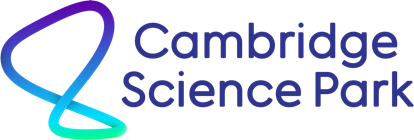60-minute Word Further Use webinar - A Word to the wise
Online Event
Tue
13
Oct
11:00 - 12:00
Microsoft Word is a widely used and powerful word-processing package. The primary objective of this 60-minute Word Further Use webinar is to broaden your knowledge of Word and to benefit from its overlooked and underused features in order to increase your productivity.
Sign up for this one-hour webinar and let Karen Roem guide you through the topics and pick up lots of time-saving tips along the way.
What will be covered
Maintaining consistency using Styles
- Save time by applying Styles to text
- Modify a Style for the current document
- Create your own custom Styles
- Protect your document by setting formatting and editing restrictions
- Navigate through a long document containing Styles
- Create a table of contents based on Styles
Working with long documents
- Specify different page layouts by inserting Section Breaks
- Create different headers and footers for sections
- Add page numbers and reset the number format
- Identify the status of a document by adding a watermark
- Refer to text such as headings and numbered lists using cross-references
- Create an index, listing keywords along with the page numbers
- Add visual interest using pictures, charts and SmartArt
- Create a list of cross-references to pictures, charts and SmartArt
Delivery details
- One-hour webinar including time for Q&As
- Live demo using Office 365 - suitable for Office 2010, 2013, 2016 and Microsoft 365 users
- Hands-on or hands-off: download and use the exercise files during the demo or experiment and practise what you've learned after the webinar. (The exercise files and a “crib sheet” will be made available for downloading prior to the event.)
Event Details
- Event: 60-minute Word Further Use webinar - A Word to the wise
- Date: Tue 13 Oct
- Time: 11:00 - 12:00
- Location: Online Event