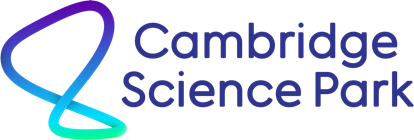60-minute Excel Further Use webinar
Online Event
Thu
24
Sep
11:00 - 12:00
Microsoft Excel has lots of underutilized features that can make you more productive with less work, thereby saving you and your organisation in the long run. The primary objective of this 60-minute Excel Further Use webinar is to show you how to use these features and their usefulness in your organisation, challenging you to do things differently.
Sign up for this one-hour webinar and let Karen Roem guide you through the topics and pick up lots of time-saving tips along the way.
What will be covered:
Working with Formulas and Functions
- Save time and apply Formulas and Functions to your everyday tasks
- Search for a value in one place and insert it in another using lookup functions
- Avoid the "pitfalls" of relative cell references
- Test certain conditions and return one of two entries
- Work with named cells to work faster and smarter with your formulas
Managing large workbooks
- Trace and audit formulas in a worksheet
- Create a simple dashboard
- Produce summary reports from different worksheets
- Merge data from multiple users by linking workbooks
Delivery details
- One-hour webinar including time for Q&As
- Live demo using Office 365 - suitable for Office 2010, 2013, 2016 and Microsoft 365 users
- Hands-on or hands-off: download and use the exercise files during the demo or experiment and practise what you've learned after the webinar. (The exercise files and a “crib sheet” will be made available for downloading prior to the event.)
Event Details
- Event: 60-minute Excel Further Use webinar
- Date: Thu 24 Sep
- Time: 11:00 - 12:00
- Location: Online Event